Enabling CUPS Printer Interface for Mac
CUPS is a network printing service used by Mac computers. It allows you to setup your printers on a network, and customise options such as cash drawer setup.
First off, go to http://localhost:631/printers/.
A screen will appear saying 'Web Interface is Disabled'
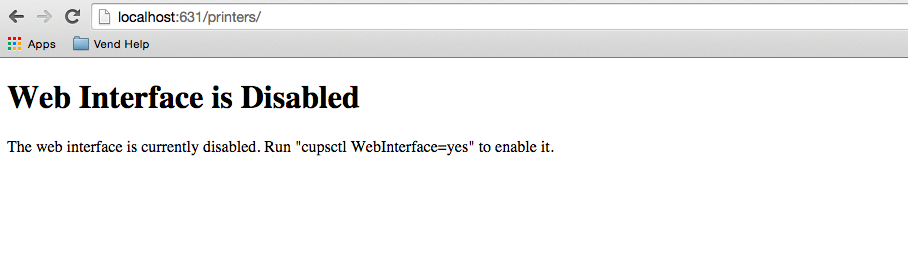
To enable CUPS:
1. Select and copy 'cupsctl WebInterface=yes'
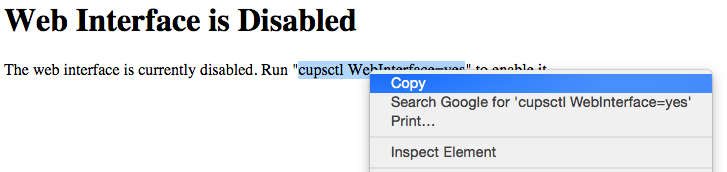
2. Next, click the magnifying glass in the top right hand corner of your screen and search for 'Terminal'.
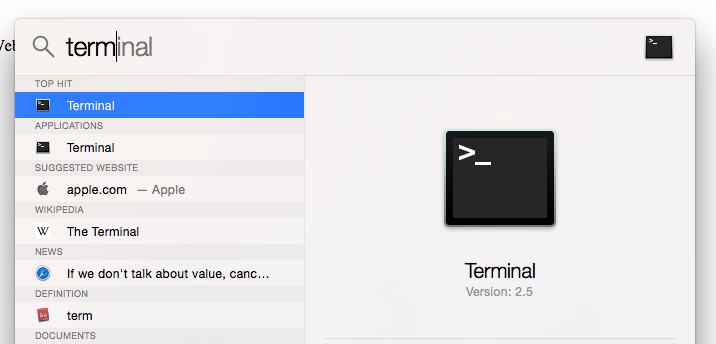
3. Once in terminal, paste in 'cupsctl WebInterface=yes' and click enter.
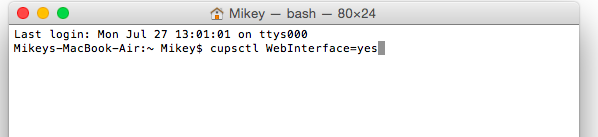
Now you should be able to go to http://localhost:631/printers/ and see your installed printers.
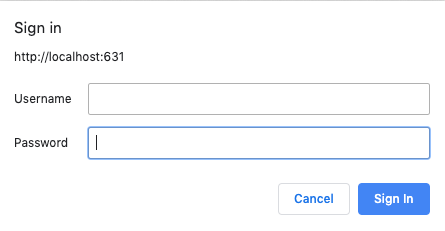
Your username and password for CUPS will be the same as your Mac username and password. You can check your Mac username in System Preferences - Users & Groups.
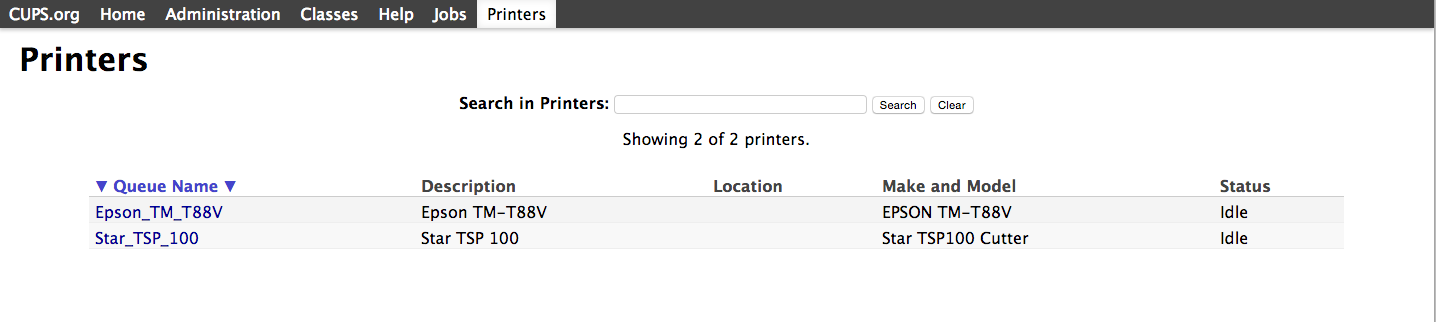
To change settings for your printer or to set up your cash drawer, click the desired printer.
