Step 1
Open your SharePoint Site.
Step 2
Click on your profile icon present at the top right corner of the page.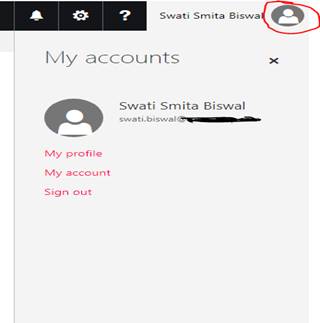
Step 3
Click on “My account” option. The below screen will appear.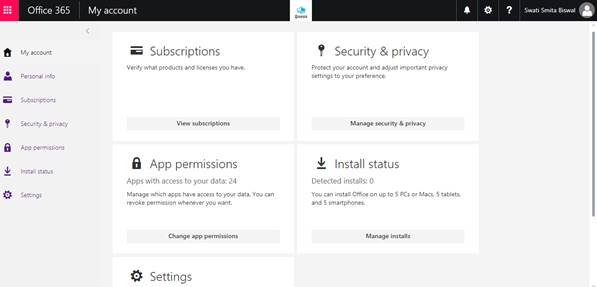
Step 4
Click on "Settings" option.
Step 5
Choose "Language and time zone" option.
Step 6
It shows English as the default language. You can change it to any language as per your requirement and click "Save".
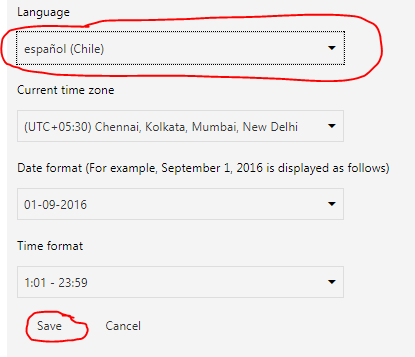
Step 7
Once saved, the language will get changed.
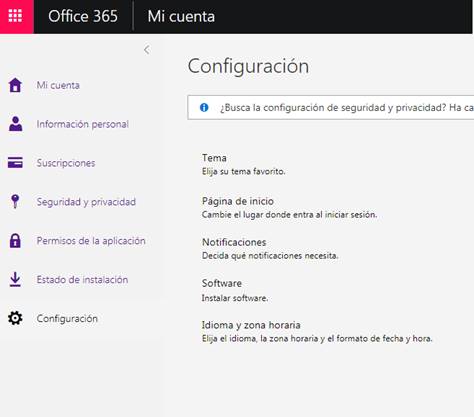
So, the language can be changed in SharePoint per the required user.
If You have any issues changing up Your language please contact NECT Helpdesk and we will assist You.
